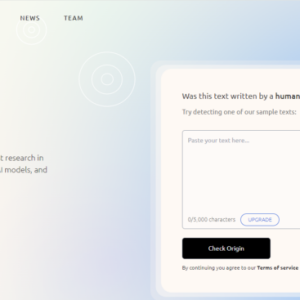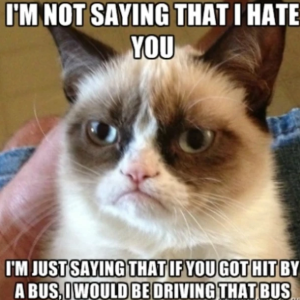In today’s fast-paced digital world, maintaining a fresh and engaging website is crucial for businesses and individuals alike. One powerful tool that has emerged to assist in this endeavor is ChatGPT. With its advanced language capabilities, ChatGPT offers a wide range of possibilities for updating content and keeping your website vibrant. Whether you are a blogger, an e-commerce store owner, or a content creator, leveraging the capabilities of ChatGPT can help you stay ahead of the competition and provide your audience with the latest and most relevant information. In this article, we will explore 17 effective ways to utilize ChatGPT for updating content and ensuring that your website remains a dynamic and valuable resource for your visitors.
- 7+ Ways You Can Use ChatGPT for SEO: Practical Tips to Improve Your Ranking
- 9 Artificial Intelligence Certification Options To Boost Your Skills
- The 7 Best Ad Copy Generator Tools to Maximize Your ROI
- 10 Best Cover Letter Generator Tools to Help With Your Job Hunt
- What You Need to Know About AI Regulation in Content Creation
It seems everyone has gone nuts with the launch of ChatGPT.
You are viewing: ChatGPT for Updating Content: 17 Ways to Keep Your Website Fresh
And for good reason. It’s helping content creators:
- Write articles
- Develop software
- Learn faster
- And so much more
But can you use ChatGPT for updating content? And make it better?
You sure can.
In this post, I’ll show you 17 ways to transform underperforming content into something epic.
Let’s begin.
ChatGPT vs Jasper
Unlike Jasper, ChatGPT needs a lot of hand-holding. To produce decent results will depend on the prompts you come up with.
This post will help you develop your prompt engineering skills by sharing real-life examples.
However, if you want to save time, Jasper helps you bypass this learning curve.
Jasper boasts an extensive library of templates for creating and updating quality content with ease.

There’s far less guessing involved as Jasper guides you in the content generation process.
You can try Jasper here or read our full Jasper review for more details.
Update Content for Higher Conversions
Higher conversions mean you’ll get more email subscribers and more sales with less traffic.
And you can use AI-generated content to write more persuasive copy than the average copywriter.
Here are several ways you can do just that using ChatGPT.
1. Attention-Grabbing Headlines
Headlines need to grab the reader’s attention before they’ll even consider reading further.
ChatGPT is great at turning boring headlines into irresistible ones.
Here’s a prompt you can use, followed by your headline:
Give me 10 more headlines that are more compelling and attention-grabbing than this one:
Here are the results I got:

If you want to keep the main keyword at the front for SEO, then use this prompt instead:
Give me 10 more headlines that are more attention-grabbing than this one, whilst keeping “13 Best WordPress Popup Plugins” at the front:
The response?

The great thing about these is that it gives you so many ideas. You can choose different words from the different ideas it gives to make yours unique.
2. Crafting a Compelling Intro
After the headline, the introduction is the next most important piece of the content.
It also needs to keep readers engaged so they continue reading the post.
Here are some ChatGPT prompts to make improvements:
Write a concise and engaging intro for this article titled “Twitter Blue Is Now Mandatory For Running Ads On the Platform. How Does This Impact Brands?” that meets the search intent of the content:
I included the entire blog post after this prompt for the AI tool to analyze.
Here’s the original intro:

And here’s ChatGPT’s version:

Or you can ask ChatGPT to write in the style of other successful bloggers.
Prompt: Now rewrite the intro in the style of [blogger] from [website]

3. Implementing AIDA Formula
Want to collect more emails? Then try this.
Create a free content upgrade for your top-performing articles using ChatGPT.
Then ask ChatGPT to write the opt-in form copy using the AIDA formula.
First, ask for some content upgrade ideas with this prompt:
Give me 5 content upgrade ideas for this article:
Here are a few content upgrade ideas ChatGPT came up with for one of my previous Niche Pursuits posts:

I quite like the Ultimate Blog Monetization Checklist idea because it would be quite easy to make.
In fact, I got ChatGPT to do it for me. Here’s what I asked.
Turn this article into “The Ultimate Blog Monetization Checklist” that can be used as a content upgrade:

I pasted the entire blog post after the prompt, and here’s a glimpse of the results:

Now we need some enticing copy to get people to opt-in. Here’s the prompt I used:
Write short and punchy opt-in form copy for this content upgrade using the AIDA formula
And here’s the result:

4. Match Audience Archetypes
Writing in the style of an archetype that matches your brand and audience is a powerful way to connect with the reader.
Archetypes are universal characters that mirror human traits, values, and motivations.
For example, Tony Stark is the perfect image of the Creator archetype, which portrays innovation, creativity, and ambition.
To update your content to match your preferred archetype, try this ChatGPT prompt, followed by the text:
Rewrite this text in the style of the Creator Archetype, whilst keeping the details and context intact:
Here’s the before from my post, How to be successful at blogging:

And here’s the updated ChatGPT version:

5. Increase Income
The last tip to achieve higher conversions is to promote a product or service after your introduction.
See more : 9 Of The Best AI Novel Writing Software Options to Help Get Your Story on the Page
But what should you promote?
Simply ask ChatGPT with this prompt followed by your intro:
Analyze this text and recommend a product or service I could promote for affiliate commissions:
Here are my results for the article Best Skill to Learn to Make Money:

Enhance Content Engagement
Quality content can be summarized by how engaging it is.
When the reader wants to keep reading, it means you’re doing a good job. And your conversions will reflect this.
You can do this by adding bucket brigades and bullet points and using more compelling subheadings.
Here’s how to simplify the process using ChatGPT.
6. Make Subheading More Appealing
An effective way to increase content engagement is to make the subheadings more interesting.
To do this with the article you want to update, copy and paste all the subheadings into ChatGPT followed by this prompt:
Update this outline to make each subheading more engaging

The results I got were very cool, even if the formatting was a little off:

7. Add Bullet Points
Bullet points are fantastic at highlighting the value and slowing down skimmers.
Adding bullet points to your content can have a positive impact on engagement and time on site.
Here’s a ChatGPT prompt for baking them into your articles:
Add value-driven bullet points to this text where it makes sense:

This text was taken from a blogging tips post I wrote a while back.
And here is ChatGPT’s output:

It kept all the text intact but added bullet points to make the content stand out.
8. Utilizing Bucket Brigades
Bucket brigades, also known as grease slides, are short phrases used to keep people reading your content for longer.
They are similar to transitions but pack more of a punch and cultivate curiosity.
Let’s see if ChatGPT can improve this text with some bucket brigades.

Here’s the prompt:
Add bucket brigades to this text to keep people reading for longer. You can change up the text to make it blend in with the bucket brigades, but keep the context intact:
And the results?

I must say, I’m impressed with some of these. It flows well and makes the whole thing more engaging.
Try it yourself.
9. Restructuring for Readability
Readability is all about the way you construct sentences together. It needs to be done in a conversational way that is easy to read.
The average reading level is grade 8, so anything higher than this can put off some of your readers.
Take a look at this text in the Hemingway Editor:

Let’s see if ChatGPT can make it a lot easier to read.
Here’s the prompt I used, followed by the text:
Rewrite this text, but with a Flesch Reading Ease of less than 80:
And the results are on point:

Generating New Insights and Ideas
Another way to use ChatGPT for updating content is to find missing information and other resources to add more value.
Here are a few ways to do this.
10. Identifying Content Gaps
Content gaps are the missing topics that help a person get from where they are to where they want to be.
If your content doesn’t go deep enough, they’ll need to find the information elsewhere.
To find content gaps in your articles, use a prompt like this one and feed ChatGPT your entire post:
Analyze this text and suggest anything missing, new ideas, and content gaps, that would add more value to the overall content:
Like this:

And here are some of the suggestions:

11. Relevant Book Recommendation
Recommending relevant books in your content is a great way to provide readers with further reading.
Staying in the same chat screen as the previous tip, ask this prompt to get a book recommendation:
What is a good book on this topic that I could reference within the text?

12. Expert Opinions and Quotes
Expert opinions help provide credibility to your content and build trust with the audience.
You can also add a quote to provide context.
For example, here’s a relevant quote from the founder of ChatGPT, taken from his Startup Playbook:
To have a successful startup, you need: a great idea (including a great market), a great team, a great product, and great execution.
Sam Altman
This prompt will help you uncover this valuable information:
Name 3 experts related to this text and provide me with a contextually relevant quote from each of them.
Here are the results given for a post titled Profitable Ways to Make Money with Machine Learning:

Optimizing for SEO
Another way to use ChatGPT for updating content is to improve SEO.
See more : Motion App Review: Can This Helpful AI Tool Improve Your Productivity?
Doing the following will help you find missing content, adds relevant keywords, and creates internal linking opportunities.
13. Content Comparison and Analysis
Google’s helpful content update emphasizes the importance of people-first content. Therefore, quality content that is helpful and thorough will have a better chance of ranking well.
You can achieve such results by finding out which information is missing from your content and bridging the gaps.
This also helps to include relevant data that Google correlates with the top-performing posts.
Here’s how to use ChatGPT for this.
First, get a list of the top-ranking articles for your primary keyword, then scrape the outlines for each of them using the Detailed Chrome extension.

Use these prompts to get Chat GPT to compare these outlines with your own:
I will provide you with some text and I want you to wait for my next instructions

Then, paste in all the outlines you gathered from the top 5 search results.

Next, use this prompt, followed by the outline of your article.
Analyze the text and compare it to this text below. Give me a list of what is missing, so that I can optimize it for SEO:

ChatGPT will give you a list of all the topics or sections missing from your article.

Adding these to your outline will improve the overall SEO of the page.
14. Find Internal Linking Opportunities
To build a solid foundation for SEO, your content creation process should include internal links.
When a related post is linked to others, it establishes topical authority and higher rankings.
Use this prompt followed by the title of your post to find related content:
List 10 semantically relevant article ideas that have a different search intent to this one:
You’ll get back a useful list of highly relevant articles for you to publish.

You can then internally link these together to create topical relevance and boost your SEO.
If you want to automate the internal linking process, check out our WordPress plugin LinkWhisper.
15. Integrating Keywords Naturally
This prompt will incorporate a list of semantically relevant keywords into your content.
You can get this list of keywords from a tool like SurferSEO or MarketMuse.
Or try using a free tool from Originality.ai, an artificial intelligence tool that detects AI-generated content.
Then, use this prompt, followed by the list of keywords, then followed by the content:
Incorporate these keywords into the content without changing the context. Only output a list of the sentences where the keywords have been added and the surrounding text:

ChatGPT will give you a list of sentences that you can add to the content that include the keywords.
Here’s the score in MarketMuse:

And here’s the score after I added the sentences:

Boost Credibility and Trustworthiness
In this last category, we’ll explore two things you can add to your content to increase credibility and trustworthiness.
16. Data-Driven Content Insights
Providing statistics and trending insights in your content is one way to add more credibility.
Bear in mind that ChatGPT data only goes up to 2021, and it will often get facts and figures completely wrong (don’t miss our list of ChatGPT statistics for more important facts).
Make sure you fact-check any stats it gives you before adding them to your content.
I used this prompt for the blog post titled, 11 Profitable Ways to Make Money with Machine Learning:
Provide me with a list of data-driven insights, stats, trends, patterns, and important topics related to the given article title:
Here are the results:

17. Storytelling and Narrative Techniques
Adding related stories to your content can have a huge impact on the connection you make with the reader.
These can be sprinkled throughout your articles, but the best place for them is in your intros.
Here’s how it looks for the article, best minimalist WordPress themes.
The original has no storytelling at all:

I used this prompt and added the intro after it:
Rework this intro to include a personal story to better connect with the reader:
And here is the result. Quite impressive:

ChatGPT for Updating Content: How to Get the Most from ChatGPT
Here are a few recommendations to get the most out of ChatGPT when updating content.
Upgrade to ChatGPT-4
Many of the examples I shared in these tips were using ChatGPT-3.5, but this language model has its limitations.
ChatGPT-4 produces much better results because it’s a larger AI model. This means it can understand more complex prompts and provide better insights.
If you’re struggling to get good results with 3.5, consider upgrading to ChatGPT Plus.

The Importance of Clear Instructions
The secret to using ChatGPT for updating content is all about using clear instructions, also known as Prompt Engineering.
This is becoming a valuable skill to learn and is essential if you want to get better results.
Try adding as many details to your prompts as possible. The more intricate your prompts are, the more accurate the output will be.
Try this Addon for Unlimited Prompt Ideas
Want an almost unlimited supply of powerful prompts?
Download the Chrome extension AIPRM for ChatGPT to turn ChatGPT into an advanced prompting machine.

You get predefined prompt templates that have been constructed by expert prompt engineers. All you have to do is will in your topic or keyword.
Conclusion: ChatGPT for Updating Content
That concludes this in-depth guide for using Chatgpt for updating content.
Love it or hate it, AI technology for content creation is revolutionizing the industry.
Learning how to use ChatGPT for marketing will drastically improve how well your content performs.
That concludes the article: ChatGPT for Updating Content: 17 Ways to Keep Your Website Fresh
I hope this article has provided you with valuable knowledge. If you find it useful, feel free to leave a comment and recommend our website!
Click here to read other interesting articles: AI
Source: hiddenshard.com
#ChatGPT #Updating #Content #Ways #Website #Fresh
Source: https://hiddenshard.com
Category: AI